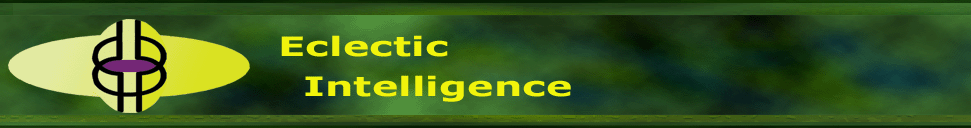 |
FlkXmlGenerator Help FileThis software is used to generate the XML files used as input into the FlkUploader application. How to use the application: Enter the latitude
and longitude of the required image. Enter the image title and description if required. Enter any attributes that are to be attached to the image. If more than 10 attributes need to be added, simply add them to the generated XML file after wards. Select the image file that is to be attached. Press the 'add image' button. At this stage you can now either create the XML file, view the XML you have created or add another image. If you exit without creating the XML file, you will lose the data you have created. If you use the File->open option, you can load an XML file you have already created, this will load the xml data back into the application and append any new images to the list. You still need to create a new xml file to save the images you have added. The XML you create can have the same name as the one you loaded, it will simply over-write the existing file. The only fields that are mandatory are:
|