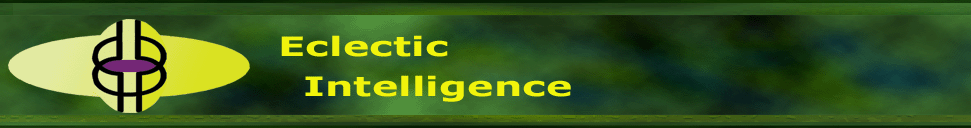This application is designed to simplify the uploading and geo-encoding of image files to FLICKR.
The
process is fairly straight forward:
1. Create an XML or CSV file containing the details to be
processed.
2. Select the created file in this application.
3. When transfered to FLICKR for authorization, agree to it.
4. Select the 'authorised' button in the application.
5. Files are sent.
XML
File Format
XML
Schema
<?xml version="1.0" encoding="UTF-8"?>
<xs:schema xmlns:xs="http://www.w3.org/2001/XMLSchema" elementFormDefault="qualified"
attributeFormDefault="unqualified">
<xs:element name="photo_set">
<xs:complexType>
<xs:sequence>
<xs:element ref="image" minOccurs="0" maxOccurs="unbounded"/>
</xs:sequence>
</xs:complexType>
</xs:element>
<xs:element name="image">
<xs:complexType>
<xs:sequence>
<xs:element name="file_name">
<xs:simpleType>
<xs:restriction base="xs:normalizedString">
<xs:maxLength value="100"/>
</xs:restriction>
</xs:simpleType>
</xs:element>
<xs:element name="title">
<xs:simpleType>
<xs:restriction base="xs:normalizedString">
<xs:maxLength value="100"/>
</xs:restriction>
</xs:simpleType>
</xs:element>
<xs:element name="description">
<xs:simpleType>
<xs:restriction base="xs:normalizedString">
<xs:maxLength value="500"/>
</xs:restriction>
</xs:simpleType>
</xs:element>
<xs:element name="lat" type="xs:decimal"/>
<xs:element name="lon" type="xs:decimal"/>
<xs:element ref="attribute" minOccurs="0" maxOccurs="unbounded"/>
</xs:sequence>
</xs:complexType>
</xs:element>
<xs:element name="attribute">
<xs:complexType>
<xs:sequence>
<xs:element name="name">
<xs:simpleType>
<xs:restriction base="xs:normalizedString">
<xs:maxLength value="100"/>
</xs:restriction>
</xs:simpleType>
</xs:element>
<xs:element name="value">
<xs:simpleType>
<xs:restriction base="xs:normalizedString">
<xs:maxLength value="100"/>
</xs:restriction>
</xs:simpleType>
</xs:element>
</xs:sequence>
</xs:complexType>
</xs:element>
</xs:schema>
XML Example
<?xml version="1.0"?>
<photo_set>
<image>
<file_name>c:\pres\test1.jpg</file_name>
<title>blah</title>
<description>blah</description>
<lat>-134.2121</lat>
<lon>-34.4433</lon>
<attribute>
<name>att1</name>
<value>a</value>
</attribute>
<attribute>
<name>att2</name>
<value>b</value>
</attribute>
</image>
<image>
<file_name>c:\pres\test2.jpg</file_name>
<title>blah2</title>
<description>blah2</description>
<lat>-134.4241</lat>
<lon>-33.4412</lon>
</image>
</photo_set>
CSV Format
<lat>,<long>,<file name>,<title>,<desciption>,[<attribute>;..]
Attributes are in the format:
<key>=<value> and separated by a semicolon (;)
Example
-134.4241,-33.4412,c:\pres\test2.jpg,title 2,has some attributes,att1=34;att2=5
Additional Information
Valid Lat/Lon value ranges are -180 to 180
File_name must include the full path.
|